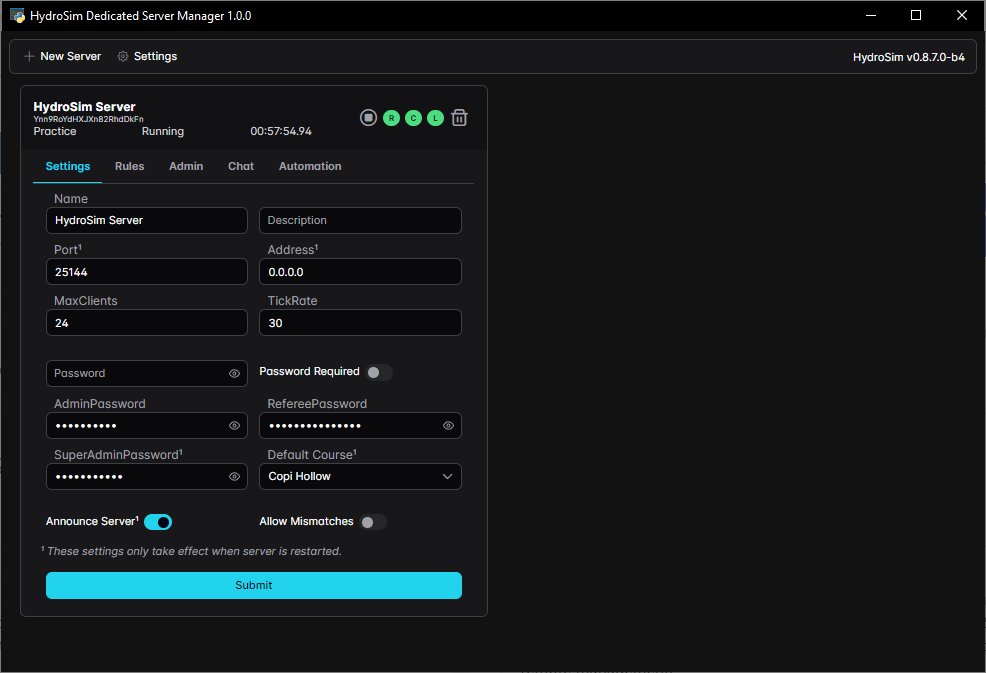It's been a while, but I've been busy working on lots of stuff, the big ones are the shared memory API for plugins and discord integration. It's now possible to retrieve telemetry, timing, course data, etc from HydroSim. This opens up the ability to integrate with exotic hardware like motion sims or haptic feedback devices as well as 3rd party software that can pull in telemetry/timing data. It is also possible to create live timing, hotlap recording, and server manager software, which is all planned to be implemented.
A python SDK for retrieving data and sending commands has been implemented and is availabe @ https://gitlab.com/hydrosim/shared-memory-api/hydrosim-sdk-python
It can be installed with pip pip install hydrosim_sdk
v0.8.5.3
Fixed
- Fixed issues with loading the replay list and loading replays.
- Fixed issues with flat bottom buoys not showing up after changing courses on the server.
- Hopefully fixed a bug that would cause Shared Memory Data to stop.
v0.8.5.2
Fixed
- Fixed issue where all drivers would get disconnected when course was changed.
- Fixed issue when re-joining servers or switching between host/join where it would just get stuck at Synchronizing Buoys.
- Fixed session time display when joining server and session already ended.
v0.8.5.1
Fixed
- Fixed bug where some drivers weren't showing up in the race results on the server. I believe this was related to some other various issues that were popping up.
- Fixed gap distance calculations. The live lap speed also seems to be working better now.
v0.8.5.0
Added
- Shared Memory API
- Session transitions: sessions can now auto-transition to next session or restart.
- Added relative gaps driving aid display. This shows the distance of other boats relative to your boat. It also shows if the boat is to the left or right of you. Distance units can be toggled between feet and boat lengths in the Driving Aids settings.
- Added game credits.
- Can drive the boat and switch cameras in the main menu (why not?!)
- Added auto-reset buoys option for qualifying sessions.
- Added the session time remaining in the timing info HUD display.
- Added session transition countdown flag HUD.
- Added discord integration.
a. Added Discord Rich Presence, the game will display rich presence status in discord.
b. Added "Use Discord" toggle in the main menu to use your discord user ID/name/avatar when connecting to a game server.
Fixed
- Enter key will now submit for most input fields.
- Fixed warbly doppler audio issues when in chopper/blimp cameras.
- All courses now report GPS bounds in metadata.
- Do not allow multiple clients to connect with the same Driver ID.
- Kick drivers earlier (before they get added to results list or server sends message that they connected) if handshake fails when connecting to server.
Windows Download
Linux Download